Reflection On Commercial

Hello and welcome to or welcome back to my blog!! So in my last blog I posted my commercial about me. In todays blog I will be telling you about my experience during the process of making the commercial. I will also be telling you all the new things I discovered and learned to use. I mentioned this multiple times in my blog and in my commercial but I do film and edit my own YouTube videos. So I did have experience with what I used to edit, but during the process I learned new stuff about it. Normally in my videos I don’t do voice overs so it was really fun to experiment with it for my commercial. I think it might be something that I incorporate into my videos now. I was also able to explore more of the transitions that the app has. In my videos there is more abrupt cuts between clips but it make it less harsh in my commercial I tried out a bunch of different transitions. I like how they came out so that is probably something I’ll do in my YouTube videos now too. Through this I learne
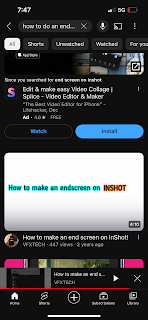


.png)
.jpeg)
